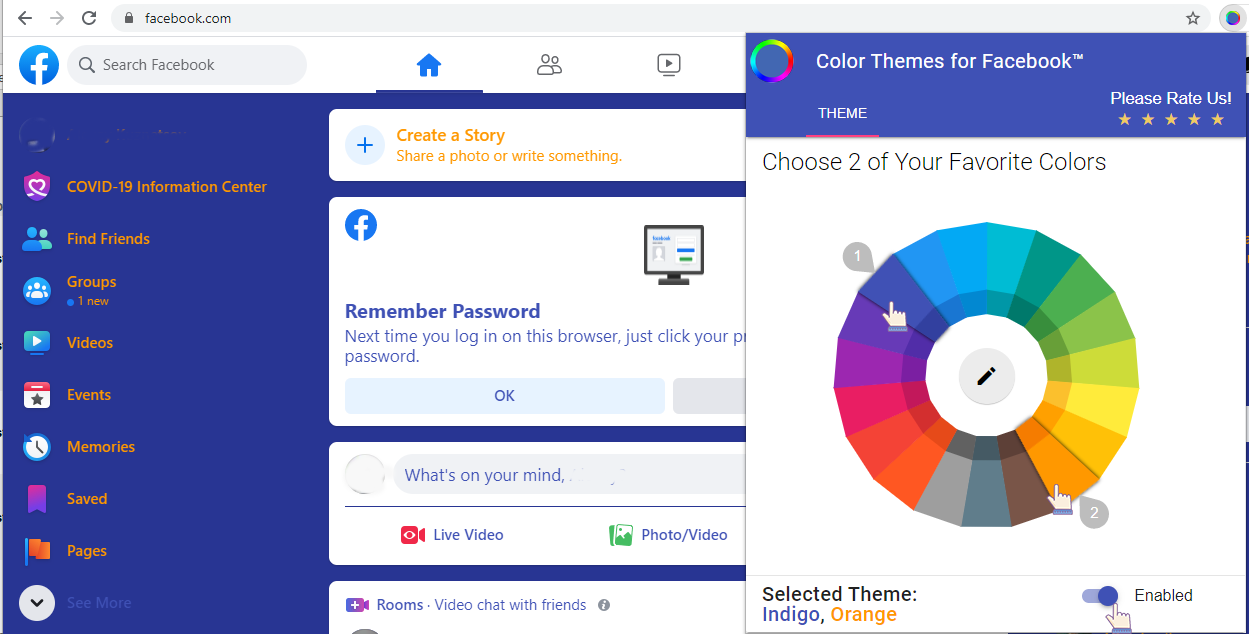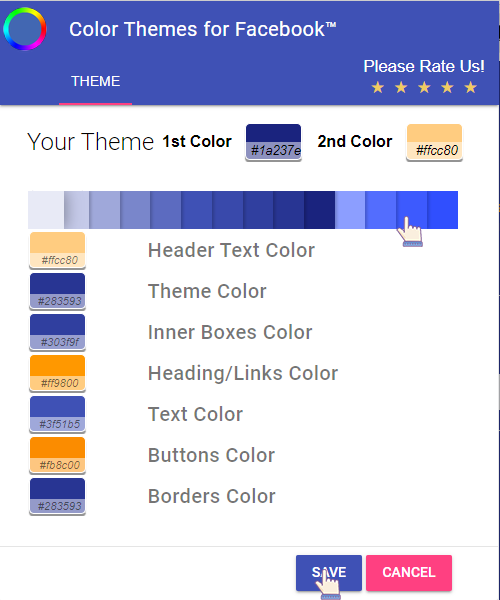1
How to use our extension
Color Themes for Facebook
Sponsored Link:
Tutorial:
1. Install and open.
- After install the extension You click icon

- For change your facebook's color theme, just select primary and secondary colors and ensure switcher in right bottom corner is Enabled
- You can change predefined colors of elements by click on  icon in center of color circle
icon in center of color circle
- For example, for change header color you can select color you like from set of colors and click "Save" button
Sponsored Link: